What are Default Arguments in Python?
Default arguments in Python are values assigned to function parameters that are used when no explicit argument is provided during function calls. These default values are assigned during the function definition and act as fallback values in case the caller doesn’t provide a specific value for that parameter.
Let’s discuss why default arguments are useful and how to use them effectively in your Python code.
Understanding the Need for Default Arguments
Default arguments are beneficial when you want to define a function that can be called with different sets of arguments, some of which have default values. They provide flexibility and allow you to write more concise and readable code. By using default arguments, you can define a function with sensible defaults while still allowing users to override those values if necessary.
Python Default Arguments Syntax and Usage
To define default arguments in Python, you can specify the default values directly in the function’s parameter list. Here’s the syntax:
def function_name(param1=default_value1, param2=default_value2, ...): # function body
The default values assigned to the parameters will be used if the corresponding arguments are not provided during function calls. However, if the caller supplies explicit values for those arguments, the default values will be overridden.
How Default Arguments Work in Function Calls
When a function is called, Python assigns arguments to parameters based on their positions. If an argument is not provided for a particular parameter, Python will use the default value specified in the function definition. It’s important to note that default arguments are assigned only once during the function definition, not every time the function is called.
I. Setting Default Values for Function Parameters
Let’s consider an example to understand how default arguments work. Suppose we have a function called greet() that takes two parameters: name and message. We want the message parameter to have a default value of “Hello,” so if no message is provided, it will default to “Hello, {name}!“. Here’s the code:
In the first function call, only the name argument is provided, so the default value for message is used, resulting in the output: Hello, Alice! In the second function call, both name and message arguments are provided, so the default value for message is overridden, and the output is: Hi Bob!
Hi Bob!
II. Overriding Default Arguments with Explicit Values
In Python, you have the flexibility to override default arguments by explicitly providing values for those parameters during function calls. This allows you to customize the behavior of the function according to your specific needs.
Let’s continue with our greet() function example. Suppose we want to greet a celebrity, such as Tom Cruise, with a special message. We can call the function like this:
greet("Tom Cruise", "Hey there!")By providing explicit values for both name and message parameters, we override the default argument for message and get the desired customized greeting.
III. Combining Default Arguments with Other Function Arguments
Default arguments in Python can be combined with other types of function arguments to create more versatile and flexible functions. For example, you can use positional arguments, keyword arguments, and variable-length arguments along with default arguments in your function definitions.
In the above example, the greet() function includes *args to accept any number of positional arguments and **kwargs to accept any number of keyword arguments. The default argument message still works as expected, allowing you to customize the greeting message while maintaining the flexibility to pass additional arguments.
Hi, Bob!
Hey, Charlie!
IV. Default Arguments in Lambda Functions
Lambda functions, or anonymous functions, can also have default arguments in Python. Lambda functions are defined using the lambda keyword and are often used for small, one-time operations.
The above code defines a lambda function greet() with a default argument message. This lambda function can be called in the same way as a regular function.
Hi, Bob!
V. Default Arguments in Recursive Functions
Recursive functions, which are functions that call themselves, can also have default arguments. The default argument provides a base case or initial value for the recursive function.
In the countdown() example, the default argument n is set to 5. The function recursively calls itself, decrementing n until it reaches 0, at which point it prints “Blastoff!“. The default argument provides a starting value for the countdown.
4
3
2
1
Blastoff!
3
2
1
Blastoff!
VI. Default Arguments in Decorators
Decorators, which are functions that modify the behavior of other functions, can also utilize default arguments. Default arguments in decorators allow you to customize the behavior of the decorator while providing sensible defaults.
In this case, the log_arguments decorator accepts a default argument message and prints it before executing the decorated function. The default argument allows you to specify a default message while still providing the option to override it when using the decorator.
Hello, Alice!
Default Arguments in Built-in Functions and Libraries
Default arguments are not only applicable to user-defined functions but are also commonly used in built-in functions and libraries in Python. Let’s explore how default arguments are utilized in some built-in functions and libraries:
I. range() function
The range() function is a built-in function used to generate a sequence of numbers. It takes three arguments: start, stop, and step. The start and step parameters have default values of 0 and 1, respectively. The stop parameter, which specifies the end of the sequence, is a required argument.
In the first example, since only the stop parameter is provided, the default values of start=0 and step=1 are used. In the second example, all three arguments are explicitly specified.
1
2
3
4
1
3
5
7
9
II. print() Function
The print() function is a versatile built-in function used to display output in the console. It can accept multiple arguments and has several optional parameters, including sep and end.
In the first example, since no specific values are provided for sep and end, their default values of a space character (' ') and a newline character ('\n') are used, respectively. In the second example, custom values are specified for sep and end.
Hello-World!
III. matplotlib.pyplot.plot() function
The plot() function from the matplotlib.pyplot library is commonly used for creating plots and visualizations. It has multiple parameters, including x, y, and format. The x and y parameters are required, while format has a default value of '-' (a solid line).
In the first example, the format parameter is not provided explicitly, so the default value of '-' is used, resulting in a solid line plot. In the second example, the format is specified as 'ro', indicating red circles, overriding the default line format.
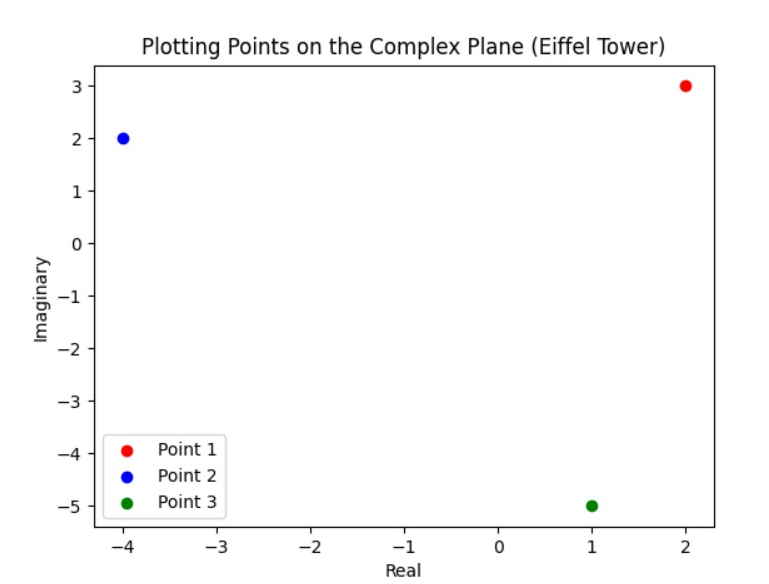
Congratulations on completing the journey of exploring default argument’s in Python! You’ve gained a valuable understanding of this powerful feature and how it can enhance your code. By using default arguments, you can write more flexible and concise functions that adapt to different scenarios.
Throughout our discussion, we’ve seen how default arguments provide sensible fallback values while still allowing users to override them when necessary. This flexibility empowers you to create functions that cater to a wide range of use cases without sacrificing readability or maintainability.
Remember that default arguments are assigned during the function definition, so any modifications to their values will affect all subsequent function calls. Be mindful of this behavior when using default arguments in your code.
As you continue your Python programming journey, remember to leverage default arguments wisely. They are a powerful tool that can greatly enhance your code’s readability, flexibility, and maintainability. Embrace the opportunities they offer to create more robust and versatile functions.
Keep up the great work, and happy coding with default arguments in Python!